In today’s fast-paced digital world, businesses are constantly looking for ways to manage their growing digital assets efficiently. Whether you’re a digital marketer, part of a content team, or an SEO professional, dealing with vast amounts of images, videos, documents, and other assets can be overwhelming. A Digital Asset Management (DAM) system can be the solution that helps streamline workflows, improve team collaboration, and keep everything organized. In this blog post, we’ll explore how to implement a DAM system in your business smoothly—without the headaches that often come with it.

What is a DAM System?
Before we dive into the implementation process, it’s essential to understand what a DAM system is. Simply put, a DAM system is a centralized software solution that helps businesses store, organize, manage, and share digital assets like photos, videos, documents, and more. It allows you to access, control, and distribute content efficiently, providing significant value for marketing teams, content creators, and digital agencies.
But how do you implement such a system without causing chaos in your organization? Here’s a simple step-by-step guide that will help you get started.
1. Assess Your Needs and Define Your Goals
The first step in implementing a DAM system is understanding what you need it to achieve. A DAM system can serve multiple purposes—from improving brand consistency to enabling faster content creation. To begin, assess the current state of your digital assets. Ask questions like:
- How many digital files are you managing?
- Who needs access to these assets?
- What are the challenges your team faces in managing these assets?
By defining your goals, such as reducing search time for files or improving content workflows, you can choose a DAM solution that aligns with your needs.
2. Choose the Right DAM Software
Choosing the right DAM system can make or break the process. You want a solution that’s intuitive, easy to scale, and meets your specific business requirements. Wizbrand offers an excellent DAM solution that helps businesses manage their digital assets with ease. As one of the best DAM tools in the world, it provides robust features like automatic file tagging, smart metadata management, and seamless integration with other business tools.
Moreover, Wizbrand is designed to streamline digital workflows, helping your team save time and effort when organizing, storing, and retrieving assets. It is a solution that offers excellent user experience, ensuring you can get the most out of your digital assets without complex setups or systems.
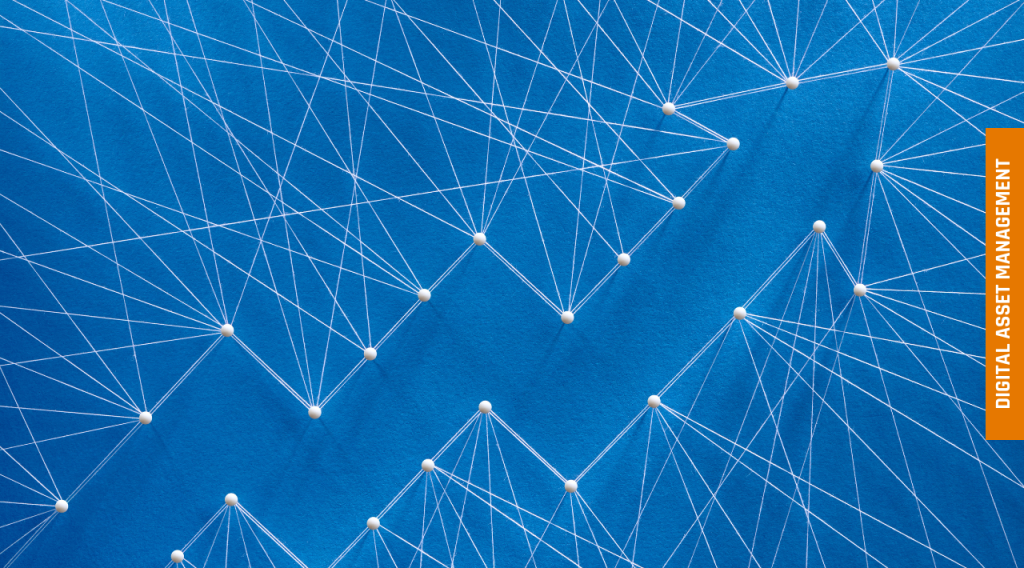
3. Migrate Your Existing Assets
Migrating your existing digital assets into the DAM system is often one of the most time-consuming parts of the process. But don’t worry, it doesn’t have to be a headache! With Wizbrand’s easy-to-use migration tools, you can import your files without losing valuable metadata or file information. This process allows you to consolidate your assets into one central location, reducing clutter and ensuring your team has a single source of truth.
While migrating, make sure to organize assets in categories and subcategories based on their usage, types, or departments. This step will save time in the future when your team needs to find files.
4. Set Permissions and Access Controls
Once you’ve imported your assets, you’ll need to set permissions and access controls. Different team members will need access to different types of assets, so it’s important to ensure that only authorized users can view, edit, or share certain files. A good DAM system, like Wizbrand, offers role-based access control, allowing you to assign specific permissions to team members based on their responsibilities. This way, you can safeguard sensitive content while allowing the right people access to the assets they need.
5. Training Your Team
A DAM system can only be effective if your team knows how to use it. Ensure you invest time in training your team members on how to navigate the system, upload assets, search for content, and collaborate on projects. Wizbrand provides easy-to-follow tutorials and resources that guide users through the platform, making the learning curve much smoother.
Effective training will help your team embrace the new system, reducing resistance to change and ensuring better collaboration across departments.
6. Integrate Your DAM with Other Tools
A DAM system isn’t a standalone tool—it needs to work seamlessly with other tools your team uses. Whether it’s integrating with your content management system (CMS), email marketing platform, or SEO tools, integration can help automate workflows and eliminate manual tasks. For instance, Wizbrand offers integration with popular tools, making it easy to share assets across different platforms. By connecting your DAM to your SEO management software, you can ensure assets are optimized for search engines and easily accessible for content marketing.
7. Continuous Improvement and Support
Once your DAM system is set up, don’t forget to monitor its performance and make necessary adjustments. Look at how often assets are accessed, if there are any issues with searching or tagging, and gather feedback from your team to see how the system can be improved. Wizbrand offers continuous support, so if you encounter any issues or need assistance with new features, you can rely on their team for guidance.
Conclusion
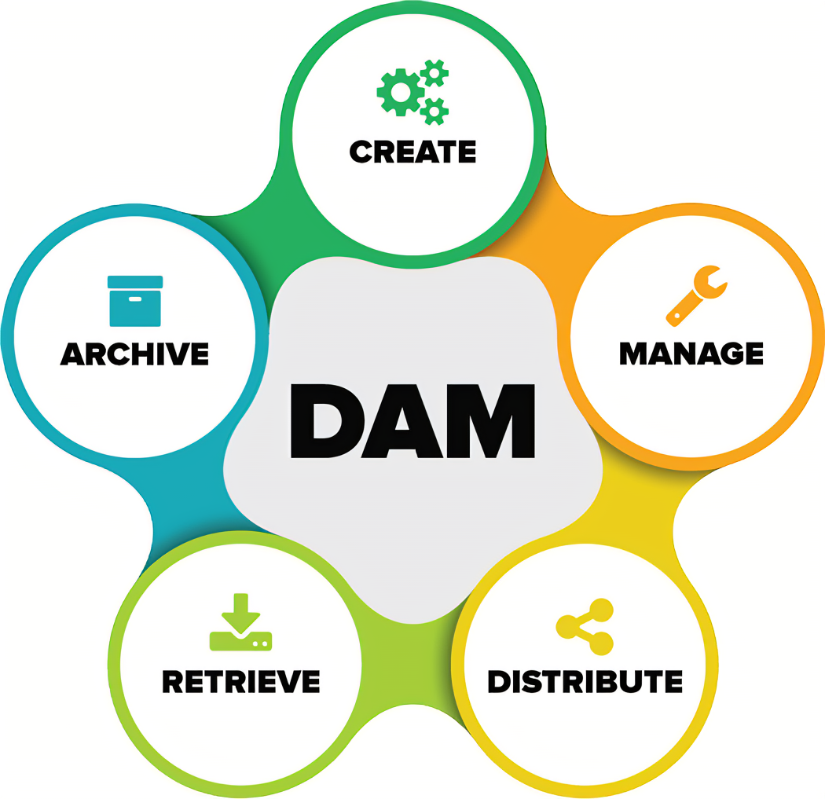
Implementing a DAM system doesn’t have to be a stressful experience. By carefully planning, selecting the right software like Wizbrand, and training your team properly, you can successfully manage your digital assets, streamline workflows, and improve collaboration. So, if you’re ready to take your asset management to the next level, explore Wizbrand—a leading Best Digital Asset Management Software that helps businesses like yours manage and distribute content with ease.
Ready to experience the benefits of a well-organized digital asset system? Get started with Wizbrand today!
Find Trusted Cardiac Hospitals
Compare heart hospitals by city and services — all in one place.
Explore Hospitals
This article offers a very clear and practical roadmap for implementing a DAM system — I especially liked how it highlights the importance of planning, stakeholder alignment, and setting up metadata standards from the start. The focus on real‑world steps like pilot testing and user training makes it feel actionable rather than just theoretical, which is super helpful for anyone ready to modernize their content management approach!