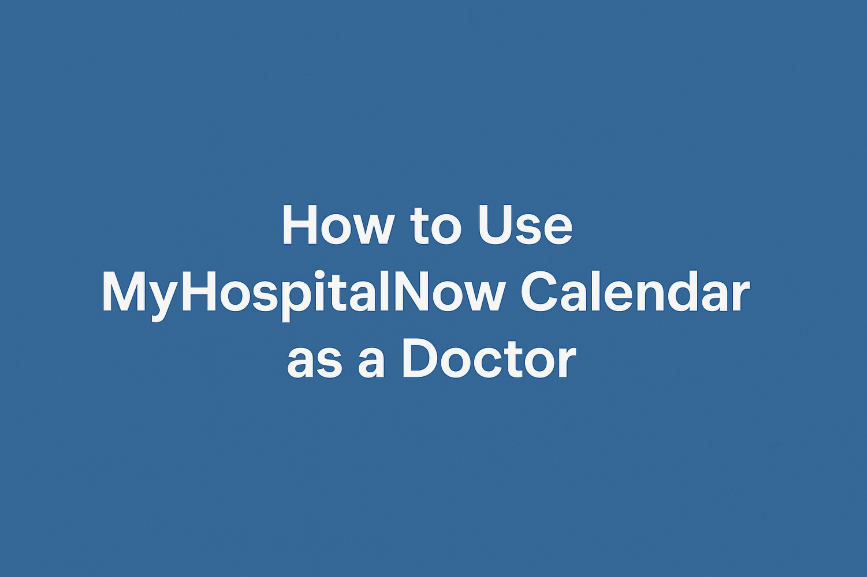
As a doctor, managing your schedule efficiently is essential for providing the best care to your patients. With MyHospitalNow, the integrated calendar feature makes it easier for you to organize your appointments, manage your time, and stay on top of your busy day. Let’s take a look at how you can use the calendar feature effectively.
1. Accessing the Calendar
To get started, log in to your MyHospitalNow account. Once you’re logged in, navigate to the Calendar section. This is where you will see all your appointments and upcoming events. The calendar is easy to use and allows you to see your schedule for the day, week, or month.
2. Adding New Appointments
The calendar allows you to add new patient appointments quickly. Simply click on a time slot that works for you and a pop-up will appear asking you to enter details for the appointment. You can enter:
- Patient’s name
- Appointment date and time
- Reason for the visit
- Any special notes
Once you fill in the details, click Save, and the appointment will be added to your calendar.
3. Viewing Your Schedule
You can view your appointments in different formats like daily, weekly, or monthly. This flexibility makes it easier to plan your day, see how many patients you have for the day, and check if you have any free time between appointments.
- Daily view: Shows a list of all your appointments for the day.
- Weekly view: Shows appointments for the entire week so you can plan ahead.
- Monthly view: Allows you to see all appointments for the month at a glance.
4. Managing Changes and Cancellations
Sometimes, appointments may need to be changed or canceled. With MyHospitalNow’s calendar, you can easily update or cancel any appointment. This ensures that your calendar always reflects your current schedule.
5. Setting Reminders
To ensure you don’t miss any appointments, you can set reminders for each one. MyHospitalNow will send you notifications about upcoming appointments so you can stay prepared. You can also set reminders for follow-ups or special events like medical seminars or conferences.
6. Syncing with Other Calendars
If you use other calendar apps like Google Calendar or Outlook, you can sync your MyHospitalNow calendar with them. This helps you keep everything in one place, ensuring you don’t double-book or miss important appointments.
7. Viewing Patient History
When you click on any patient’s appointment, you can also access their medical history, making it easier to prepare for the visit. This feature helps you stay informed about your patients and provides a more personalized experience.
8. Sharing Availability with Patients
The MyHospitalNow calendar allows you to share your availability with patients, so they can book appointments during your free time. This reduces the back-and-forth communication and makes the booking process more convenient for both you and your patients.
Conclusion
Using the MyHospitalNow calendar as a doctor helps you manage your time effectively, stay organized, and provide better care to your patients. With features like easy appointment scheduling, reminders, and integration with other calendars, it’s a tool that can save you time and keep you focused on what matters most—your patients. Whether you’re in a busy practice or a private clinic, the MyHospitalNow calendar is a great way to streamline your schedule and stay on top of your appointments.
Find Trusted Cardiac Hospitals
Compare heart hospitals by city and services — all in one place.
Explore Hospitals